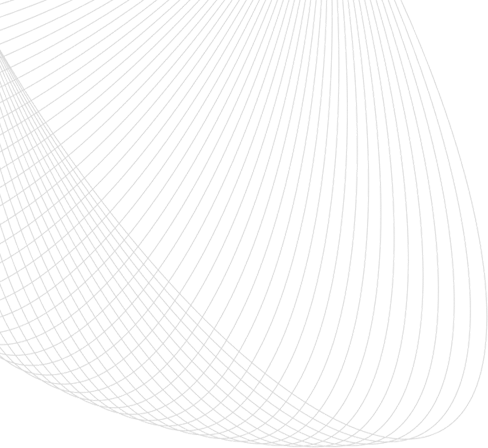
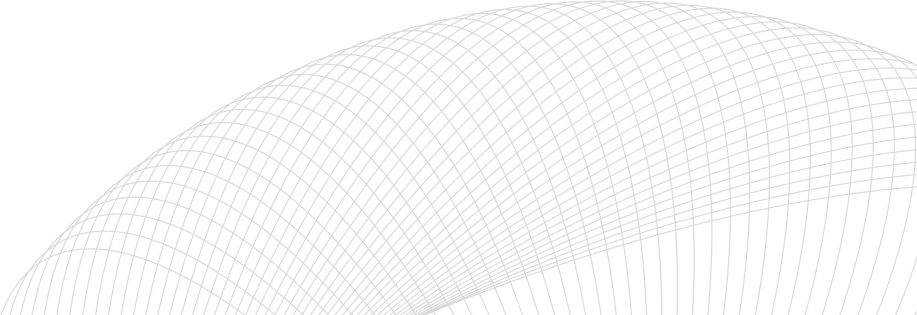

Sometimes your browser will hang on to old internet files after AdQue has made updates to our website. This can occasionally cause problems with logging in to the website. The best way to solve this is to clear your browsing data.
If you use Safari, Firefox, or another browser, check its support site for instructions.
If you are still having issues with logging in after clearing your browsing data, please contact technical support at support@adque.com.